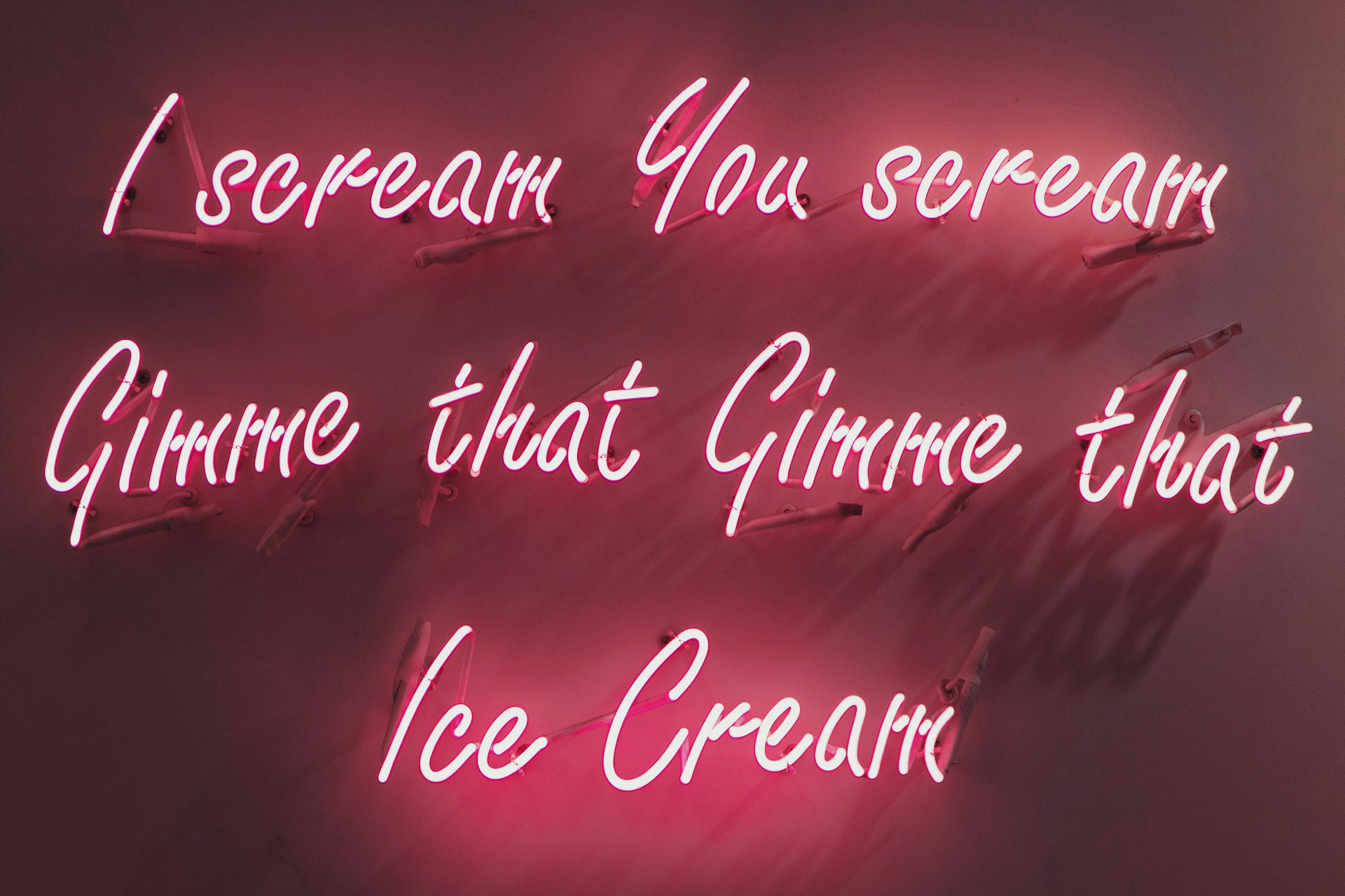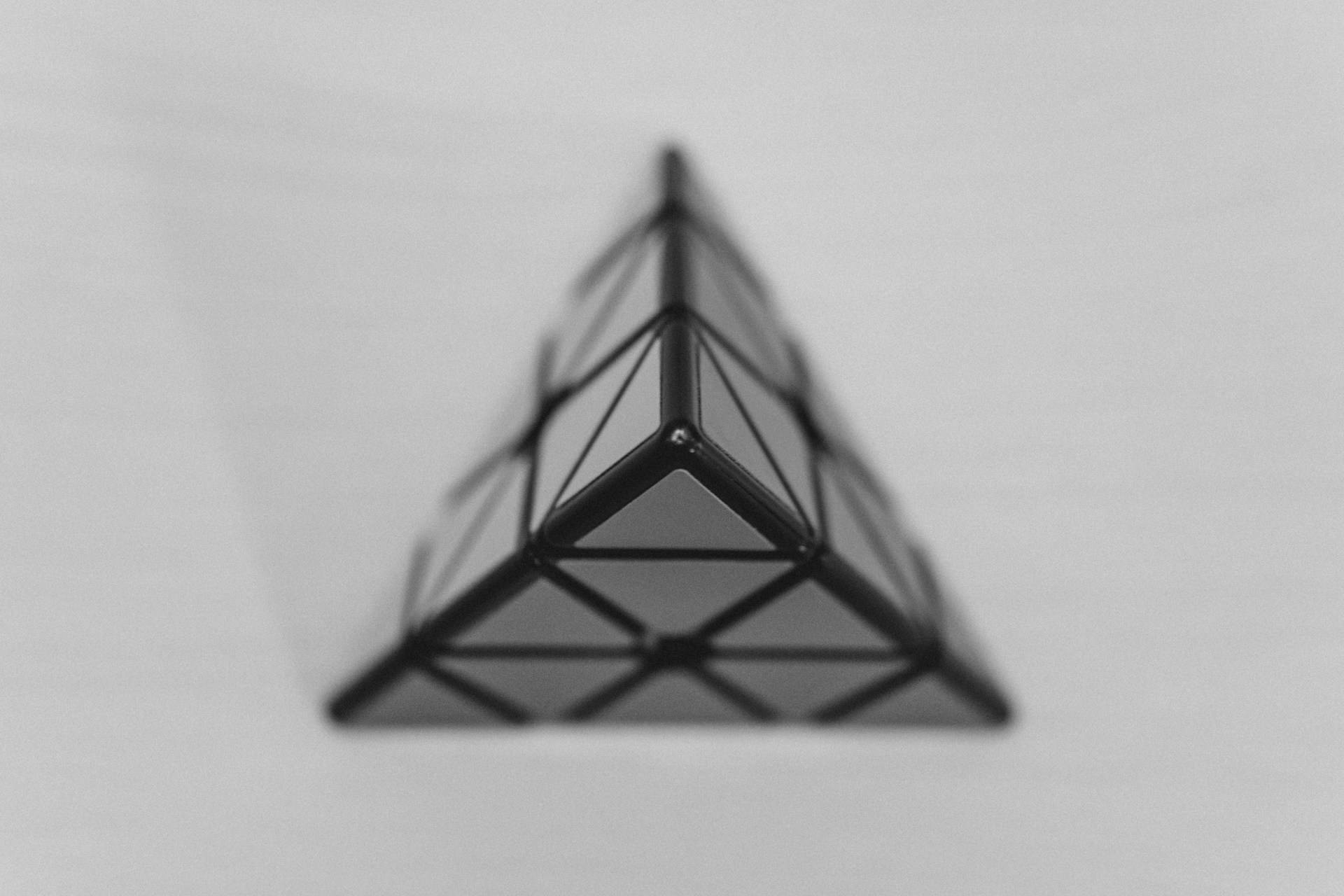Tauri vs Electron - Building Desktop Apps in 2025
Building cross-platform desktop apps with web technologies is more popular than ever. For years, Electron dominated the space - powering apps like VSCode, Discord, Slack, and Figma. But in recent years, Tauri emerged as a serious alternative.
Now that Tauri v2 is stable, how does it really compare to Electron in 2025?
Let’s break it down from a practical developer perspective.
Stack & Architecture
| Feature | Electron | Tauri v2 |
|---|---|---|
| Backend runtime | Node.js | Rust |
| Webview engine | Bundled Chromium | System-native WebView (WebKit on macOS, WebView2 on Windows, etc.) |
| Frontend | Any (React, Vue, Svelte, etc.) | Same - frontend-agnostic |
| IPC | Node ↔ Renderer via Electron APIs | Rust ↔ Web via tauri.invoke & commands |
Developer Experience
- Electron: Feels like building a Node app with browser UI - familiar if you’re already working with JS fullstack.
- Tauri: Requires basic Rust setup (but you don’t need to write Rust unless you want native features). More secure by default.
App Size
| Electron | Tauri | |
|---|---|---|
| Blank app | ~80–150 MB | ~3–5 MB |
| Browser | Ships entire Chromium | Uses native system WebView |
| Memory usage | Higher | Lower (often by 50-80%) |
This is where Tauri really wins. Smaller binaries, less RAM usage - better for lightweight tools or internal apps.
Security
Tauri was designed with security in mind from day one:
- Uses content security policies by default
- Runs Rust code outside of renderer context
- Encourages minimal IPC surface
Electron gives you more flexibility, but also more room for mistakes if you’re not careful (e.g. exposing require() in renderer).
Performance
- Cold start: Tauri apps open faster, especially on older hardware
- RAM: Tauri can consume as little as 50-100 MB vs Electron’s 400+ MB
- Rendering: Electron uses latest Chromium, which may be more consistent across systems — but heavier
Tooling & Dev Workflow
- Both support hot reload, custom bundlers, and integration with any frontend framework
- With Tauri v2,
tauri devworks seamlessly withvite,astro, orwebpack - Electron has a more mature ecosystem, but Tauri is catching up fast
Example tauri.conf.json setup:
{
"build": {
"beforeBuildCommand": "npm run build",
"devPath": "http://localhost:5173"
},
"tauri": {
"bundle": {
"identifier": "com.example.app",
"icon": ["icons/icon.png"]
}
}
}And in your frontend, you can call backend logic like this:
import { invoke } from '@tauri-apps/api';
await invoke('greet', { name: 'Bartek' });Compare that to Electron’s ipcRenderer.send and manually wiring listeners.
Real Dev Experience
If you’re coming from web dev, Electron feels more native to your skills — everything is JavaScript.
Tauri feels cleaner and safer once you’re set up, and has better performance.
Electron is still preferred for complex apps with heavy DOM manipulations, custom browser integrations, or legacy plugins.
Tauri is great for tools, editors, dashboards, internal apps, and when size/performance matters.
Debugging & Native APIs
| Feature | Electron | Tauri |
|---|---|---|
| Native APIs | Many built-in modules (fs, clipboard, etc.) | Use Rust crates or Tauri plugins |
| Debugging | Chrome DevTools | Chrome DevTools + native debugger (Rust) |
| Auto-updates | Built-in | Available via plugin |
Tauri has a growing plugin ecosystem, including:
- Auto Updater
- File System
- Notification
- Global Shortcut
- Window Management
Packaging & Distribution
- Electron uses
electron-builderorelectron-forge - Tauri uses
tauri build, and can generate.app,.exe,.deb,.AppImage, etc. - Both support code signing, auto-updates, and CI/CD pipelines
Tauri binaries are code-signed, smaller, and faster to distribute, especially to internal teams or on GitHub Releases.
When to choose what?
| Use Case | Go with… |
|---|---|
| You want pure JS/TS, no Rust | Electron |
| You care about performance & size | Tauri |
| You need browser extensions or Chromium-specific features | Electron |
| You’re building a lightweight internal tool | Tauri |
| You’re shipping an app to enterprise clients | Tauri |
| You need plugins for native system access | Either (Tauri has plugins, Electron has Node modules) |
Final Thoughts
Electron is still a solid choice - battle-tested, well-documented, and deeply integrated with Node.js.
But Tauri v2 offers a compelling modern alternative:
- Lightweight builds
- Strong security defaults
- Cross-platform with native webview
- Simple setup, especially with Vite + Tauri combo
If you’re building a new desktop app in 2025 and want speed, performance, and modern dev experience - Tauri is probably what you want.

Bartłomiej Nowak
Programmer
Programmer focused on performance, simplicity, and good architecture. I enjoy working with modern JavaScript, TypeScript, and backend logic — building tools that scale and make sense.