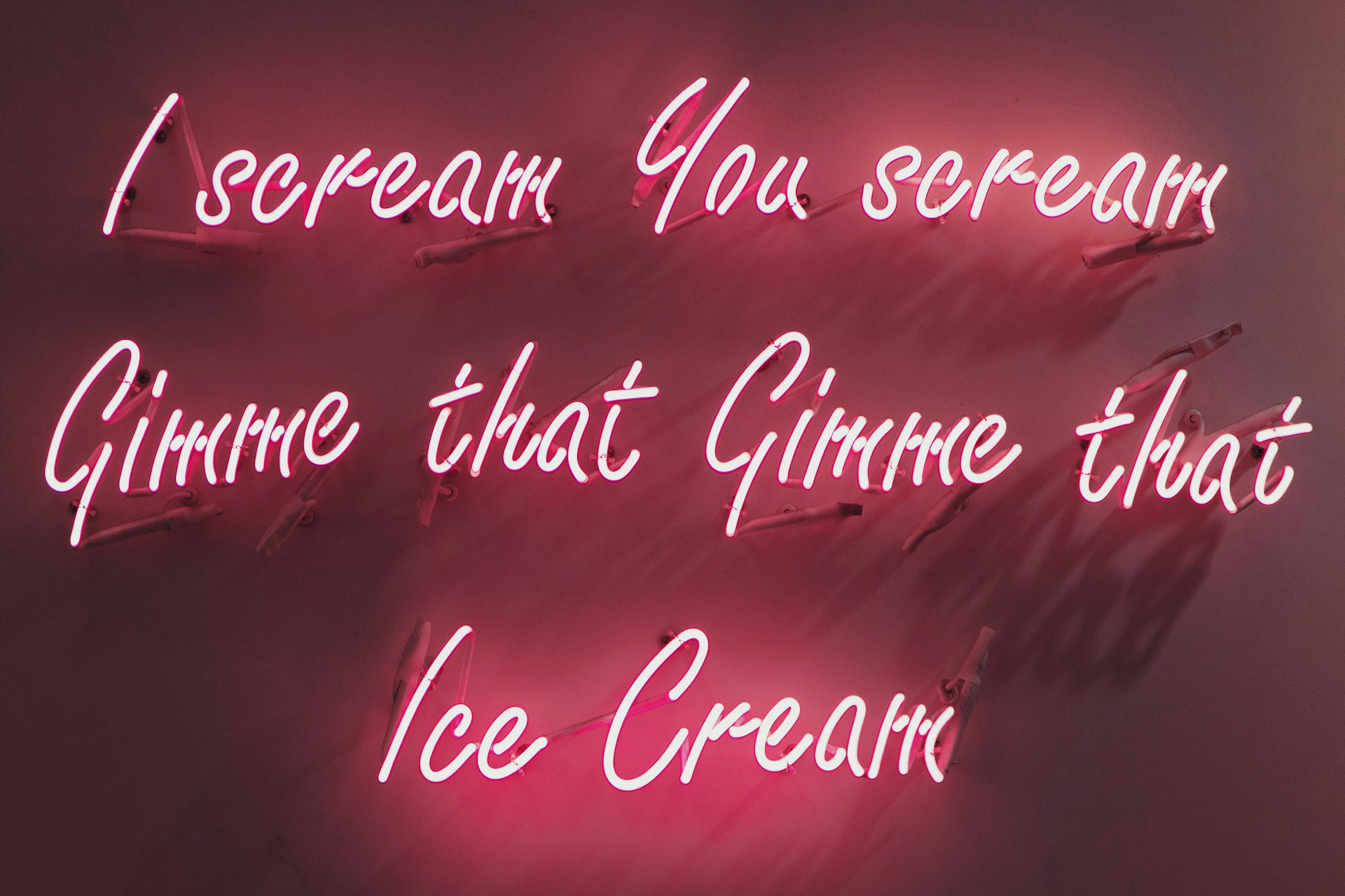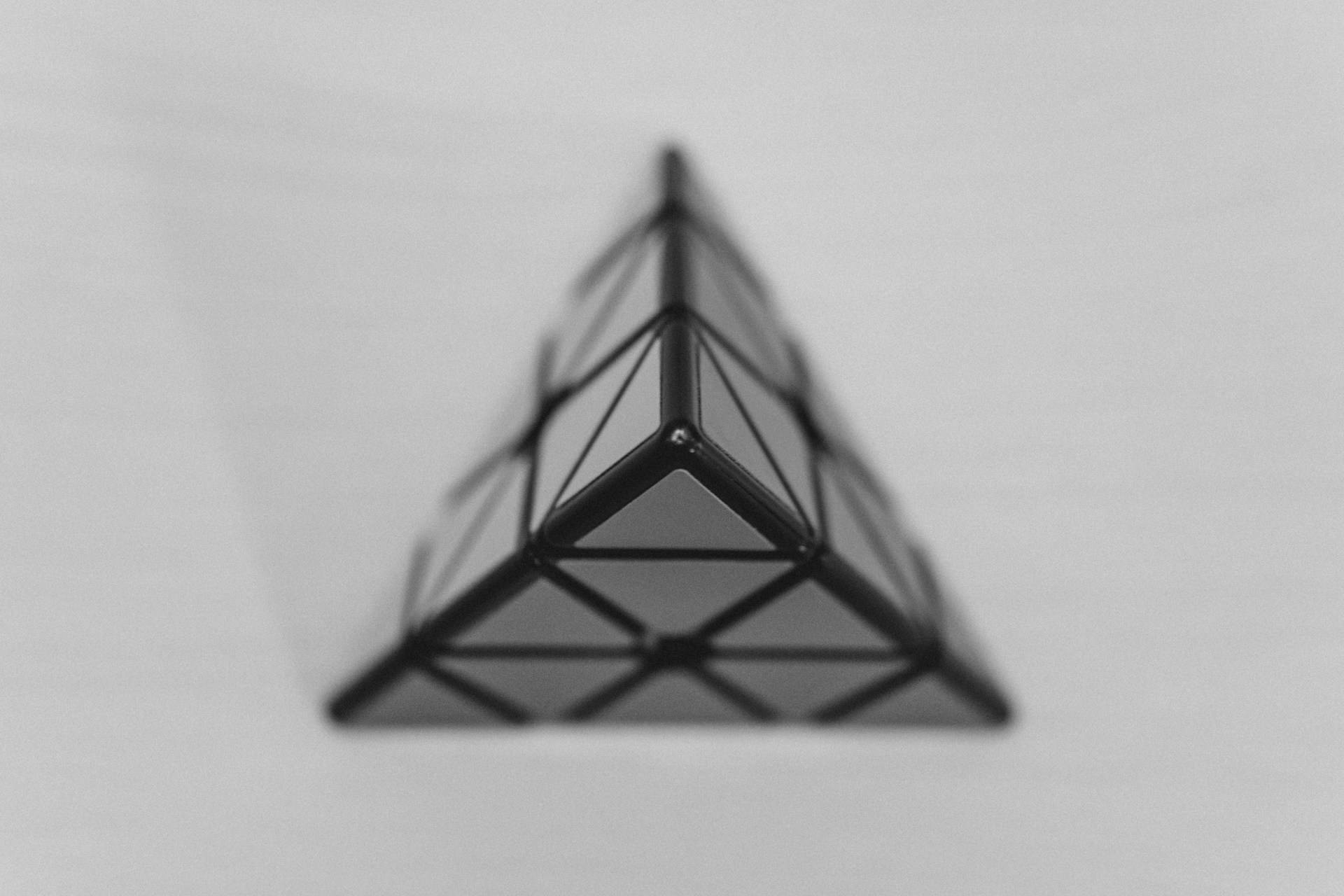Why Tailwind CSS changed how I write UI
For years, I used SCSS with BEM. It worked - but I always had to think too much:
- “What should I name this class?”
- “Where did I define that style again?”
- “Should I create a new file or reuse an existing one?”
Then I tried Tailwind CSS, and I never looked back.
Why Tailwind just works
Instead of naming your styles, you just write them. Tailwind gives you small, meaningful utility classes that do exactly what they say:
<button class="bg-blue-500 text-white px-4 py-2 rounded shadow">
Save
</button>No thinking about .btn, .btn--primary, or whether button.scss exists. The class describes exactly what it does - nothing hidden.
No more naming classes
With BEM, naming takes time:
// SCSS + BEM
.card {}
.card__title {}
.card--highlighted {}In Tailwind, you build everything with utilities:
<div class="bg-white p-4 rounded shadow text-lg font-semibold">
Hello World
</div>- No mental overhead
- No guessing where styles live
- No switching files or scrolling through CSS just to see padding or colors
Utility classes describe the result
Tailwind classes are like LEGO bricks - you snap them together to create the exact shape and feel.
p-5 → padding: 1.25rem
text-sm → font-size: small
rounded-lg → large border radius
shadow-md → medium shadow
You don’t need to open a CSS file to understand the design. The markup is the style.
Flexible components with props
Tailwind also shines when creating variant-based components. You don’t have to duplicate entire CSS blocks — just pass variant classes via props.
Example (Vue or React-style):
const variants = {
primary: 'bg-blue-600 text-white',
secondary: 'bg-gray-200 text-black',
};
<Button className={`px-4 py-2 rounded ${variants[props.variant]}`} />Your components are now highly composable and easy to extend.
Consistency without variables
Tailwind makes design consistency easy. Instead of writing:
padding: 20px; // or 1.25remYou just use p-5, which maps to a consistent spacing scale defined in your config.
This means:
-
No more one-off pixel values
-
Easier handoff between devs
-
Designs stay aligned across pages
Tailwind’s naming encourages reuse of the design system - without enforcing it.
Superpowers: space, gap, aspect, and more
Tailwind comes with utilities that would be annoying to write by hand:
space-x-4 – applies consistent horizontal margin between children
gap-6 – for grid/flex layouts
aspect-video – force an element into 16:9 ratio
line-clamp-2 – truncate text with ...
divide-y – add borders between children
grid-cols-3, flex, items-center, justify-between - layout magic
You can build full responsive layouts without ever leaving the HTML file.
Result: less friction, more speed
With Tailwind:
-
I build faster
-
I don’t name things
-
I don’t context-switch between markup and CSS
-
I don’t scroll through files
-
My components are more reusable
-
My design is more consistent
-
My bundle is smaller (thanks to PurgeCSS)
Conclusion
Tailwind CSS isn’t just a styling tool - it’s a complete mindset shift.
It makes UI code:
-
Descriptive
-
Consistent
-
Compositional
-
Predictable
If you’ve ever struggled to keep your styles clean, organized, and fast to iterate - give Tailwind a serious try. You might never want to write traditional CSS again.

Bartłomiej Nowak
Programmer
Programmer focused on performance, simplicity, and good architecture. I enjoy working with modern JavaScript, TypeScript, and backend logic — building tools that scale and make sense.