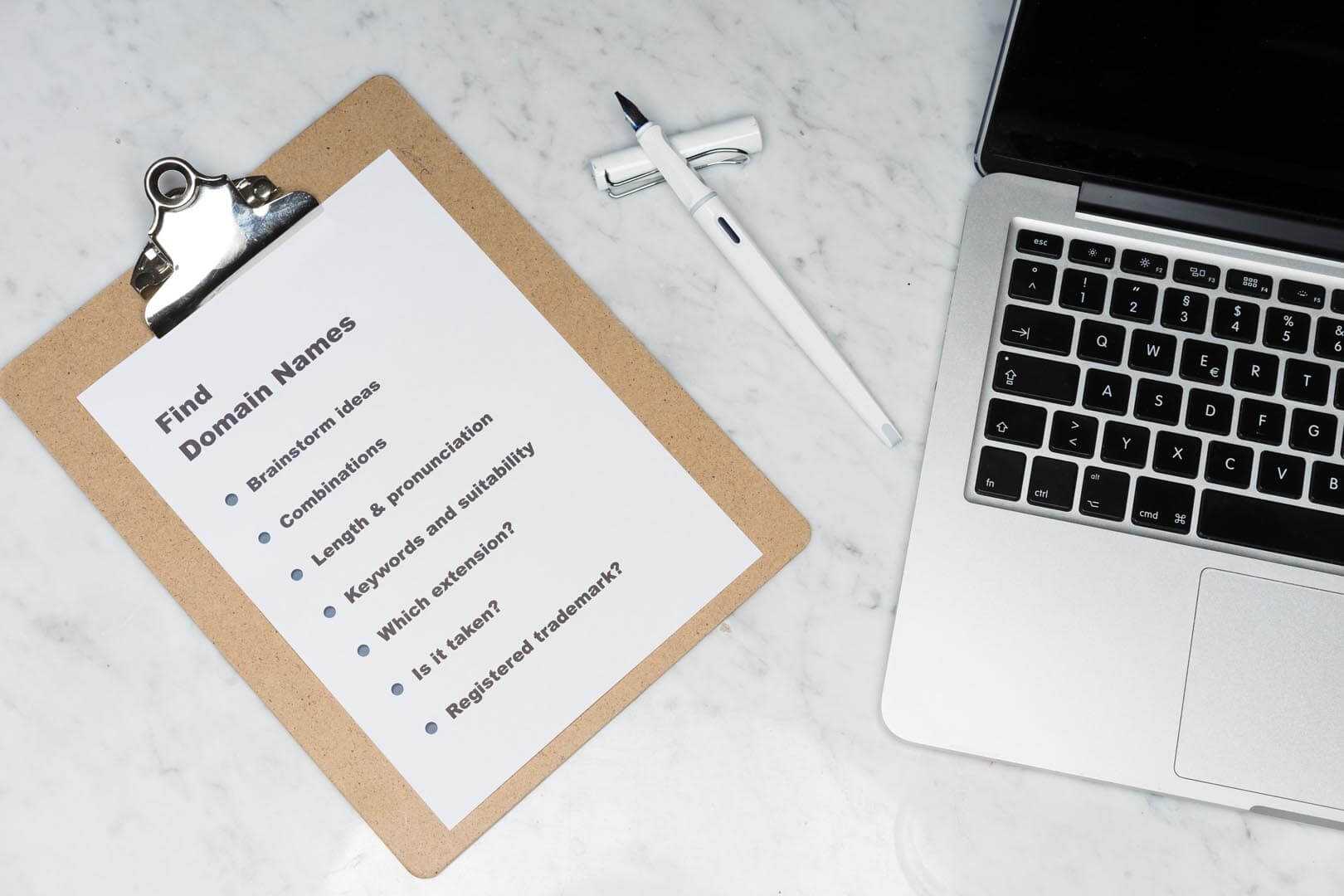How to buy a domain?
Introduction
Buying a domain name is easy, but there are some important things you need to know before buying one. First, you need to make sure that your desired domain name is available. If it isn't already taken, then go ahead and register it with a registrar like GoDaddy or Register.com. Once you have done this, pick out which extension (such as .com or .org) will best suit your business needs and register it through their website or app interface
1. Check the availability of your domain name
Before you can purchase a domain name, it's important to make sure that the name is available. This means checking whether the domain has already been registered or if someone else is using it as their own. You may also want to check whether or not there are any other companies using the same word as yours and if so, if that company has registered a trademark for its use of this particular word in its marketing materials (e.g., "I'm Borrowing My Friend's Car" vs "I'm borrowing my friend's car").
2. Choose a domain extension
The second step is to choose a domain extension. This is the last part of your website’s name, after the dot (.) and before the first character of your actual website address. For example, if you had a company called “Ratingslide” with an address like ratingslide.com/blog/about-us/, your domain would be ratingslide.com.
The most common extensions are .com and .net — both are owned by Verisign — but there are many others as well, including .gov (for use in governmental institutions), .aero (for airlines), .mil (military) and more!
3. Pick the right domain registrar
After you've decided to buy a domain, the next step is choosing a registrar. This is where things get complicated; there's no single best option for everyone, and it's difficult to find one that fits all your needs.
Fortunately for us, we've done this research for you! We've evaluated over 50 different domain registrars to find the ones most suitable for small businesses (or anyone who doesn't want their money wasted on low-value sites). Here are our recommendations:
NameCheap – We recommend NameCheap because they offer good customer service and have an easy-to-use interface—plus they're reasonably priced compared with other top tier competitors such as GoDaddy or DreamHost
4. Register your domain name
Now that you've chosen a domain, it's time to register it. To do this, use an online domain registrar like Namecheap or GoDaddy.
A domain name is the address of your website—the thing that people will type into their browser when they visit your site. It can be anything from "mywebsiteishere" to "mywebsiteisthere." The most common types of extensions include .com (commercial), .net (network), .org (organization) and so on. You'll also hear people talk about subdomains in this context: if someone wants their website located at www/mywebsiteishere1234567890123456789012 instead of just www., they can create another subdomain called "/".
5. Set up email with your new domain name
You'll need to set up email with your new domain name. To do this, start by signing up for a free service like Gmail or Office 365. Once you've signed up, you'll need to choose a username (e.g., "mynewdomainname") and then create an email password that's different from the password of any other accounts on the same platform as it will be used for accessing that account from now on.
It is fairly easy to buy a domain and find a website host, but you should research all your options.
A domain name is the name of your website. Domain names can be anything from a common noun (like “dog”) to an adjective (like “awesome”). Domain names are often associated with one or more top-level domains (TLDs), which are subdomains such as .com, .net, and .org.
Domain extensions are the suffixes at the end of a domain name: .com., .net., and so on. For example: www.example1234567890 DOT org DOT com DOT net DOT org DOT info would be correctly written as www.[your_domain].example1234567890dotorgdotcomdotnetspacegazzamailwithysomeoneelseifyouneedhelphereitsmeagain
Conclusion
The process of buying a domain is fairly easy, and it doesn't require any special skills. But there are some things you should know before you make your purchase. The first thing to do before starting out is checking the availability of the domain name you want. You can use Google Search or its sister site, Google Trends, to see how popular it is among search engines like Bing or Yahoo Search. If it's not popular yet then maybe this isn't right for you right now...but maybe later down the road when interest in your area increases!
Next make sure that whatever company/service provider offers their services on domains will have low rates since they're typically small businesses or individuals who aren't making much money off these purchases so they need every penny they can get from each sale so they offer them at cheaper prices than bigger companies do - remember though those bigger companies may offer better customer service but if not go here instead: www dot com slash domain name registrar dot co slash en gmail dot com slash domain name registrar