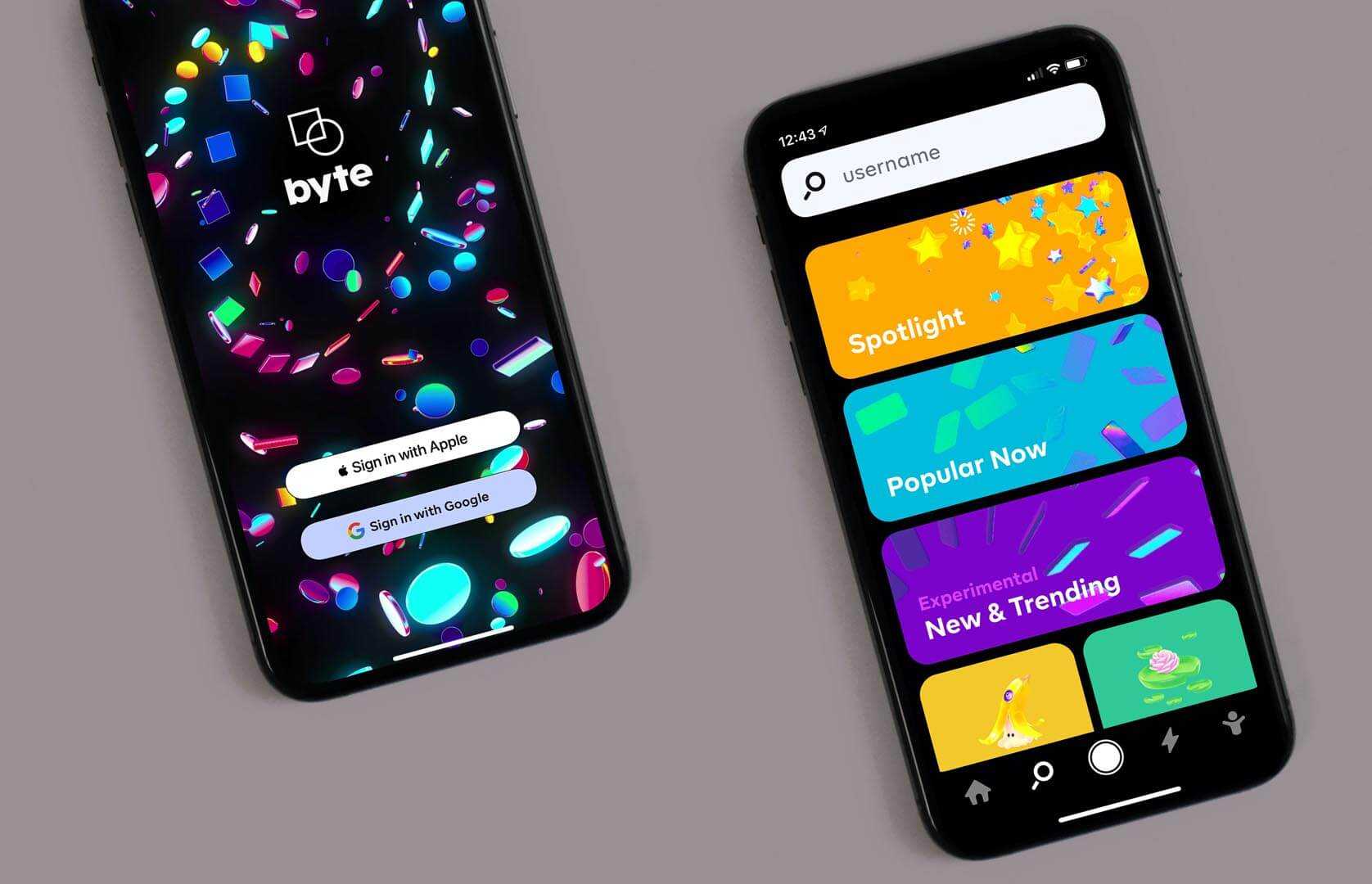What is UI/UX?
Introduction
User interfaces (UI) and user experiences (UX) are two terms that often get lumped together, but they're not the same. You can have a great design and still have a poor user experience if you don't consider other factors like how people feel about using your product or website. User interface designer focuses on what buttons, links, etcetera should look like; UX designers focus on how users feel when interacting with those controls.
We're going to define user interfaces (UI) and user experiences (UX) and look at the differences between the two.
User interfaces (UI) are the parts of a system that interact with users. They include all the visual elements, such as buttons and menus, as well as any audible or tactile feedback to users.
User experiences (UX) are the overall experience of using a product or service. It encompasses everything from how easy it is to find what you're looking for in your app, how much information is presented on each page when compared to other apps on the same platform, whether or not there’s enough space on the page so that people can read everything without scrolling down or jumping around too much—the list goes on!
User interface and user experience are often lumped together, but they are not the same.
User interface and user experience (UX) are often lumped together, but they are not the same. User interface is the look and feel of a website or app, while UX refers to how a product makes users feel about using it.
User experience (UX) can be defined as "a person’s feeling or emotions when using something." It encompasses all aspects of how a product works—from its design to its function—and whether or not users like it. For example: if you're designing an online gaming platform for kids, your UI designer might determine what buttons should look like so that children can easily play games without having any trouble with them; meanwhile, your UX designer will think about what kind of game will appeal most to them based on their age group and interests.
UX focuses on the feelings users have when they interact with a product.
In contrast to UI, which focuses on the visual aspects of a product and how it looks, UX is about how your users feel when they interact with your product. Your goal is to make sure that you're designing for people's emotions and needs, not just their eyes or fingers touching buttons on screen.
The most important thing to remember about UX is that it determines whether or not someone will want to use your app—and if they don't like your app no matter what else you do right (or wrong), then there's no point in spending time making it pretty!
UI focuses on the appearance of an application's interface.
UI focuses on the appearance of an application's interface. UI designers determine what buttons, links and other controls should look like. They are responsible for the visual design of a product, including how it looks and feels to use it. Often called "visual designers," they also collaborate with other members of your team to create a coherent brand identity that serves as a unifying element across multiple digital touchpoints (such as online marketing campaigns).
UI designers determine what buttons, links and other controls should look like.
UI designers are responsible for the visual aspects of a site, including its color scheme, fonts and icons. They use a variety of tools in order to create interfaces that are easy to use and attractive. The user's screen size and device (iPad vs iPhone) can influence how they interact with your site's interface as well.
UX is basically how a person feels about using a product or website.
UX is basically how a person feels about using a product or website.
It’s about the whole experience, not just individual parts.
If you want to improve your site's user experience, focus on more than just how it looks.
You want to improve your site's user experience, right?
That's great, but don't forget to focus on more than just how it looks. Don't just focus on the visual appearance—there are many other things that need to be taken into consideration when making changes to an interface or website. The functionality and content of each page need to work together in order for visitors to have a positive user experience (UX). This includes things such as ads, analytics and customer service interactions with users.
Conclusion
We hope this article has helped clear up some of the confusion around user interface and user experience. We've also tried to give you some examples of what each term means so that you can better understand them yourself. Ultimately though, it's best not to get too bogged down in definitions when trying to make sense out of what often happens at work: You need a big picture perspective on things in order for them all make sense!