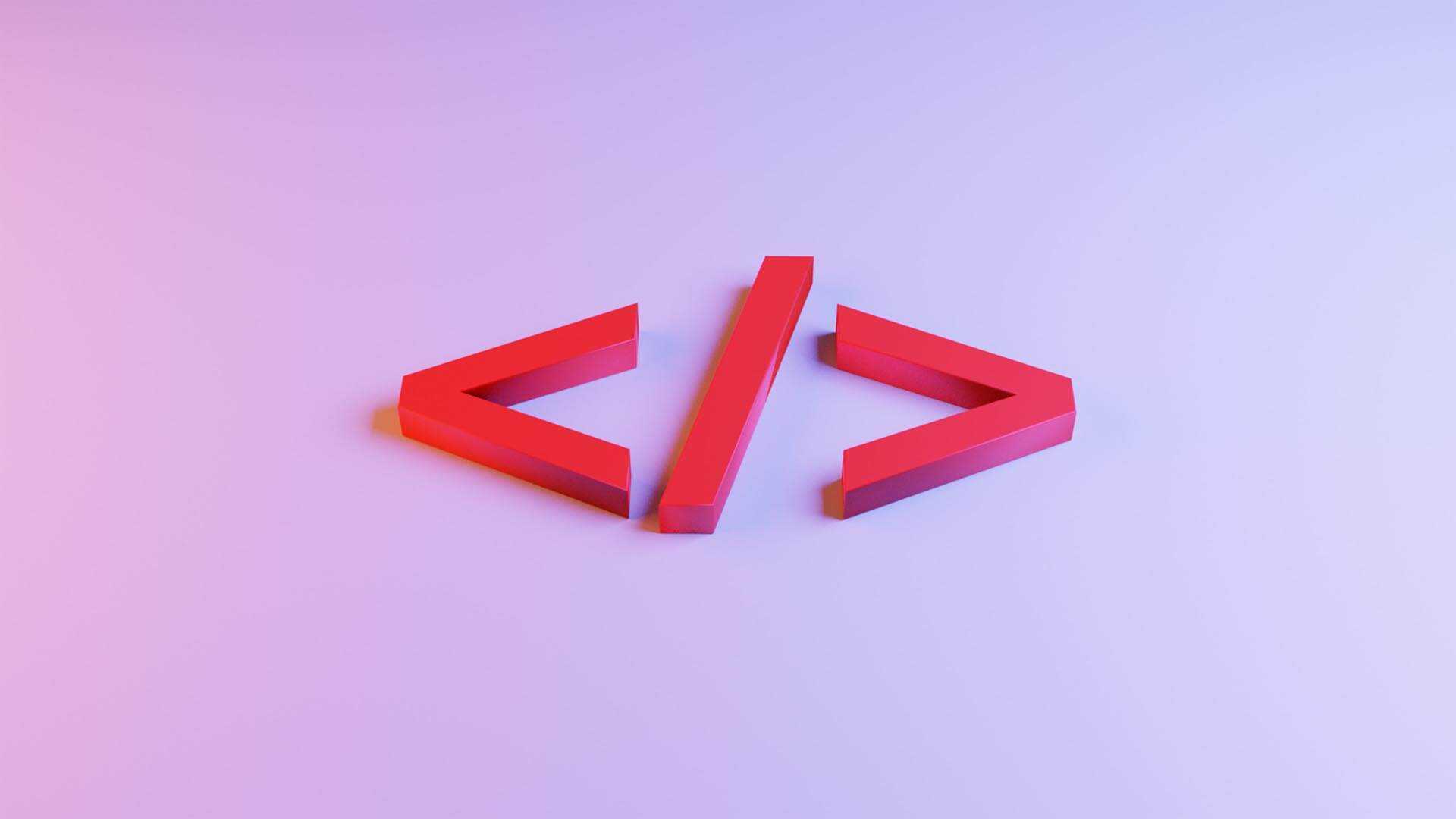Why You Need To Start Switching From Css To Scss
Introduction
Sass is one of the best things that have happened to front-end developers over the years. Not only does it make our lives a lot easier, but also allows us to build websites faster and more efficiently. However, there are many people who don't use Sass and still find themselves using CSS because they haven't learned about SCSS yet! The reason why we should switch from CSS (or LESS) is simple: semantics.
Semantics
Semantics are the most important when it comes to writing. They make your code more readable and maintainable, which means they increase the chances of you making fewer mistakes in your markup and CSS.
In scss, you can use classes and variables to add semantic structure to your stylesheets (for example: .Button { background-color: black; }). Scss also allows for mixins which allow you to reuse code across multiple files without having a separate file per mixin. This makes using variables easier because they don't needlessly pollute the global namespace of each project with unnecessary elements such as parenthesis or custom selectors for specific components within an app's UI hierarchy—they're limited only by what's available on their own respective line numbers at any given time!
Nesting
Nesting is a way to organize your styles. It allows you to group related styles together and make it easier to find the style you need at any given time.
Nesting can be used for many different things:
Organizing styles
Making code more readable
Creating more modular code that's easier to reuse
Variables
Variables are a way to store values that you can reuse throughout your stylesheets. They're useful for defining and storing values that you use frequently, such as colors or sizes. In Sass, variables are defined using the $ sign, while in CSS they are referenced by name.
For example, if we want our font-size variable to be taken from our normalize scale (the font-sizes() mixin), we would write this:
$scale: 500px; // 500 pixels per em unit
Our color variable could be set up like this: $background-color: #333; // base value goes here...
We could then use it anywhere else in our code as needed without needing another declaration or type declaration of its own just yet!
Partials and Imports
Partials and imports can be used to modularize your code.
Partials are reusable blocks of code that you can use over and over again, while imports pull in other parts of the project (such as partials) into your own files. They're like little containers that hold smaller bits of code, so you don't have to keep copying these pieces every time you want to reuse them in another file. With scss and sass mixins, partials are even more important because they allow us to create reusable components that we can then use throughout our entire site!
Extend/Inheritance
The concept of extend and inheritance is one that can be difficult for beginners to grasp, but it's actually quite simple.
Extend allows you to reuse styles within other files. For example, if you have a style sheet named "style1.css" then you could add in some base styles by adding an @import statement into the file:
@import url(styles/base);
If we then want to make changes on these base styles we could do so by simply changing them within our individual files—no need for duplicating effort! However there are some limitations when using extend - because it only works with single-line CSS rules (i.e., no nesting), certain types of inheritance won't work properly either:
Mixins
A mixin is a reusable block of css code that you can use to create UI components, such as buttons and navigation bar. They're perfect for creating libraries of custom styles and they make it easy to reuse them in future projects.
For example, if you want to create a button with rounded corners and text-shadow on top (like this one), all you need to do is add the following code:
*@mixin roundedCorners($color) { -webkit-border-radius: $cornersRadius; -moz-border-radius: $cornersRadius; border-radius: $cornersRadius; } .roundedCornerButton { background:#f00f0f; border-top:1px solid #ddd; box-shadow:#000;} .roundedCornerButton.active { box-shadow:-webkit-gradient(linear, left top, right bottom); font:24px/30px Helvetica Neue Light Italic; color:#fff;}
The benefits of using Sass.
When you use Sass, you get the benefits of both CSS and SCSS. That means that when your styles are maintained with a single file, they'll be easier to maintain and update.
Additionally, the syntax is more flexible than CSS—you can use variables instead of repeating values over and over throughout your codebase (like $font-family or $color), which makes it easier for developers who aren't familiar with these concepts.
Conclusion
As you can see, there are many reasons to switch from CSS to SCSS. There’s no doubt that it will make your life easier and give you more freedom in writing your stylesheets. We hope this guide has given you some insight into what makes Sass so great!